Generating Bend Outputs
When you switch to Bend-CAM, FluxBend analyzes the part, computes a bending sequence and assigns tooling. In most cases, the results of this automatic processing will be a completed bend-part which requires no further intervention. You can verify this by checking that the bend technology status in the workflow panel displays no error.
If there are no errors, you can click further on the Post process bend part icon in the workflow to generate the outputs from bending. These are typically a bending report (containing a setup sheet) and the actual NC code for bending. By clicking on the icons near the bend outputs node, you can view these outputs. Once NC code has been generated, the NC code icon turns gray:
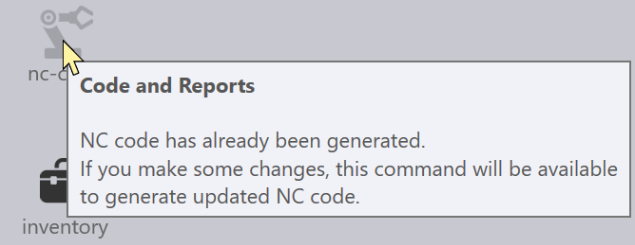
Subsequently, when any change is made to the part (for example, if you change the tooling, the sequence or the gauging), the icon becomes enabled again, reminding you that NC code has not yet been generated for the changes you have just made:
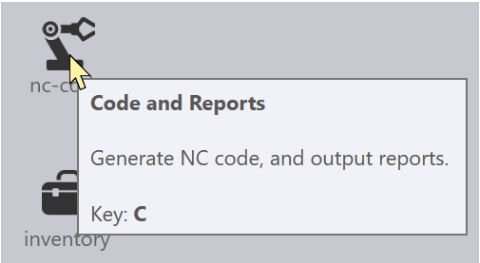
Switching to a different machine
When you use one of the methods described above, the part normally gets tooled up for the default machine (the same machine that was used the last time). To switch to a different machine:
-
Click on the machine name in the part information tab on the bottom of the screen.
-
Pick the new machine from the list of bend machines installed (see image below).
-
The part is re-sequenced and tooled for the new machine, and NC code is generated if you have turned that ON.
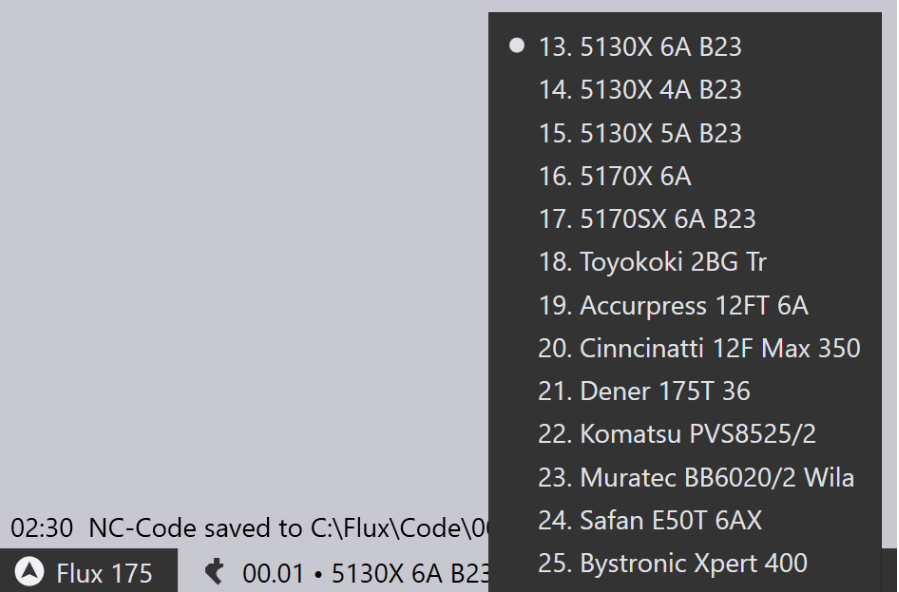
1 You can configure whether Bend NC code and/or a setup sheet are automatically generated when you switch to bending. If there are any errors in the bend solution (part collisions, or incorrect gauging), NC code is not automatically generated.
2 You can configure whether NC code is automatically generated or manually (using the options in the Settings → Bend CAM).